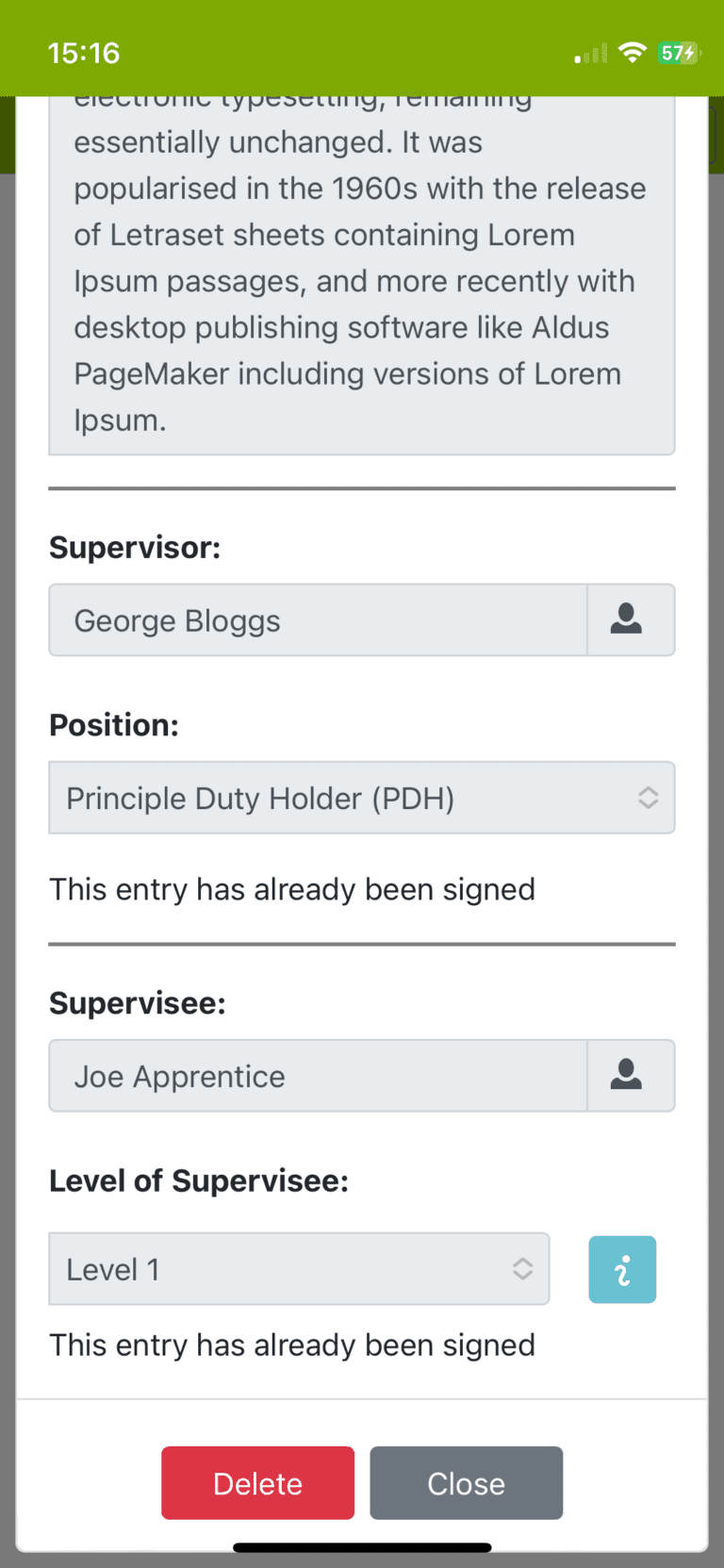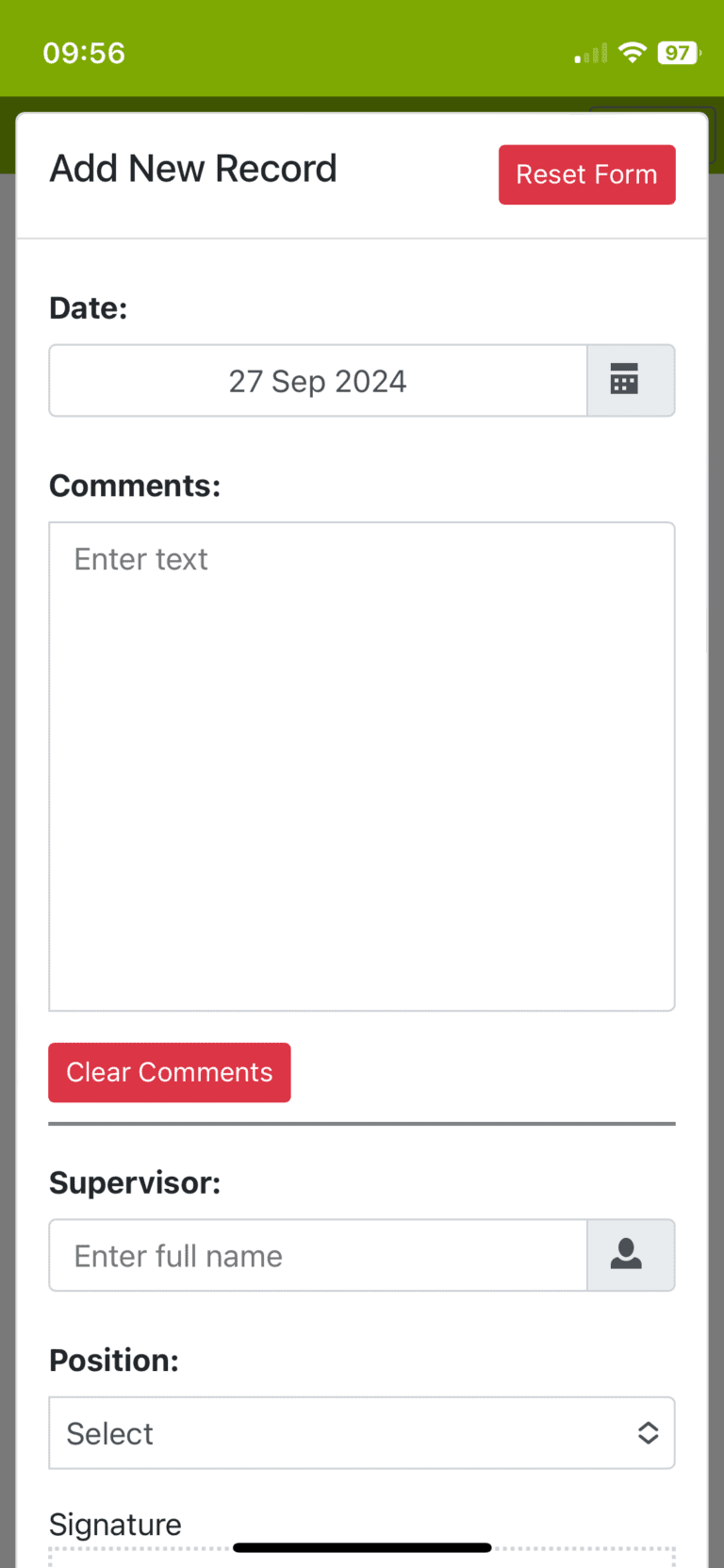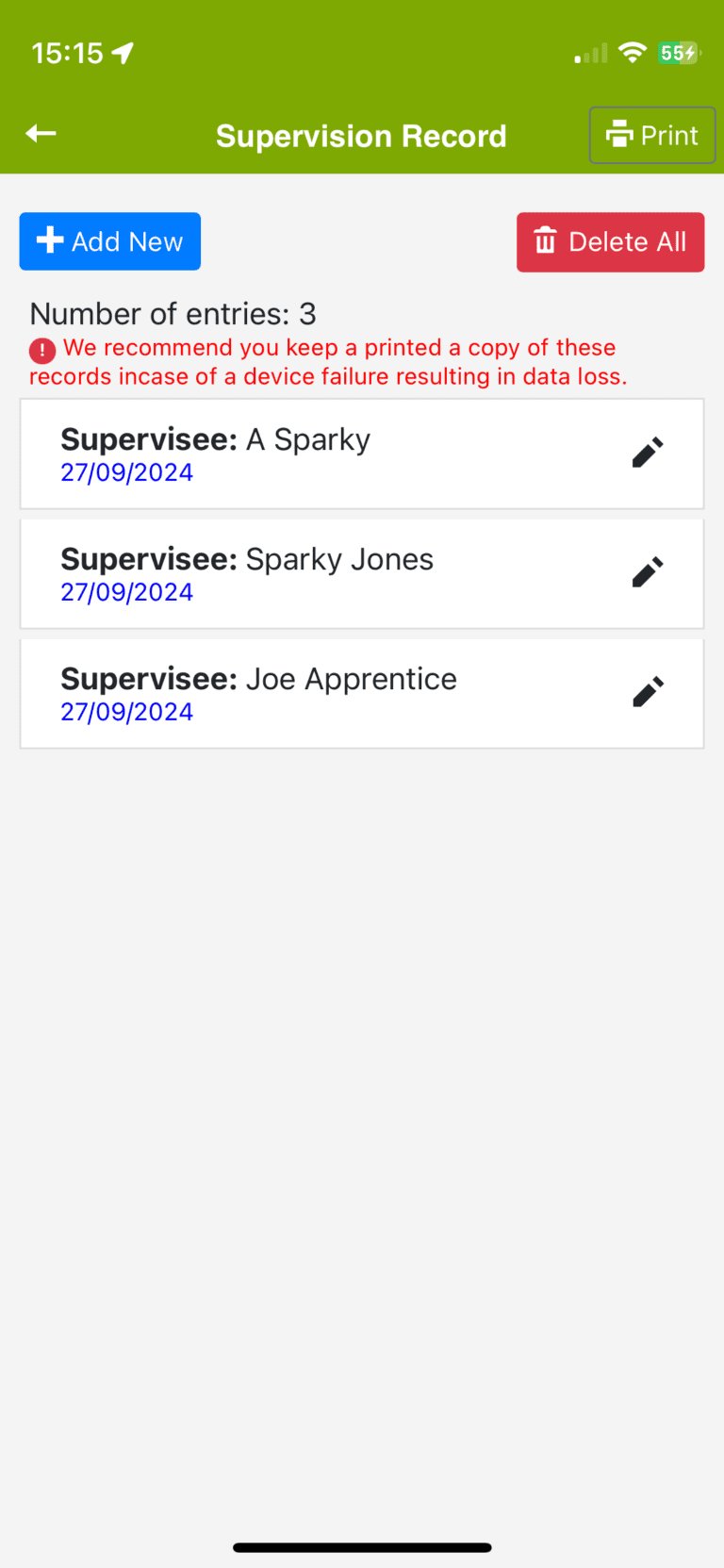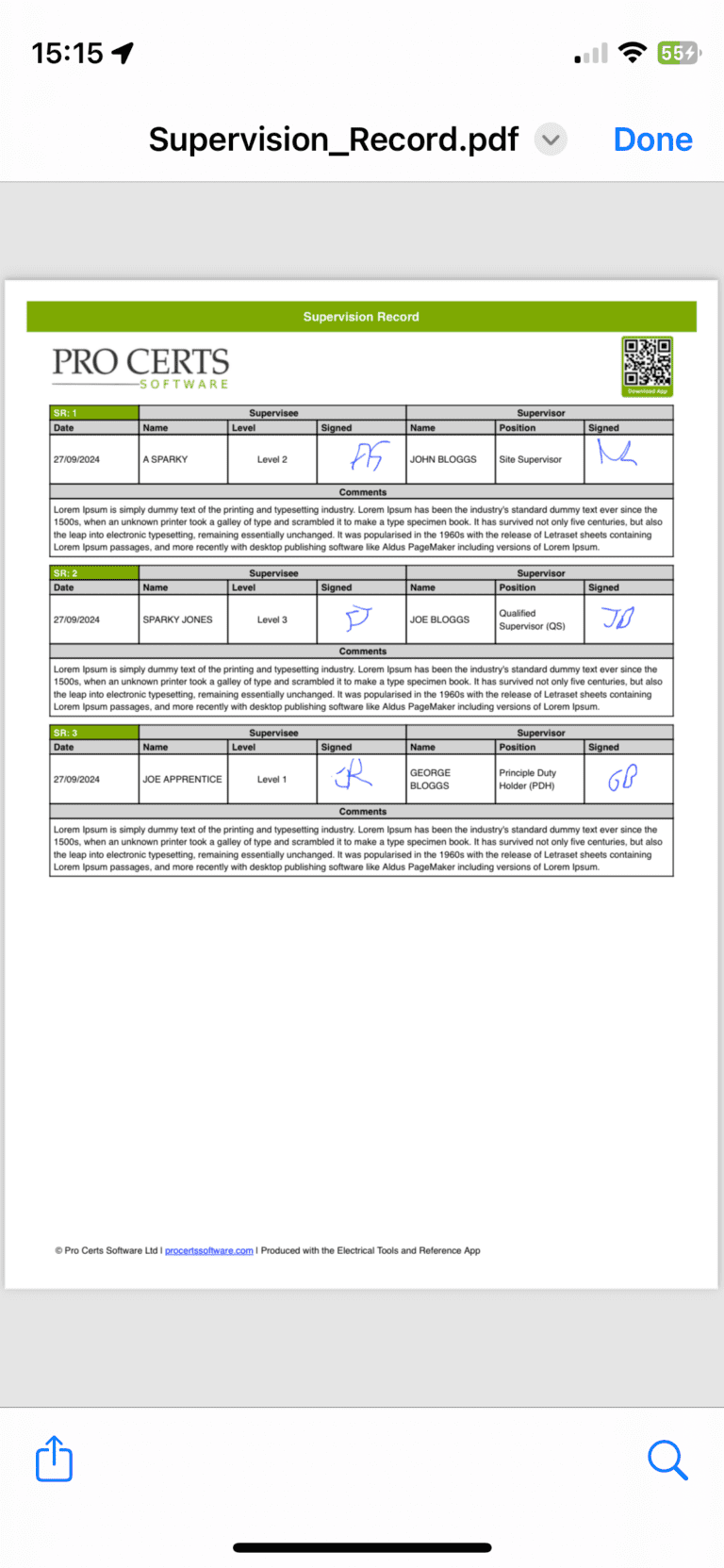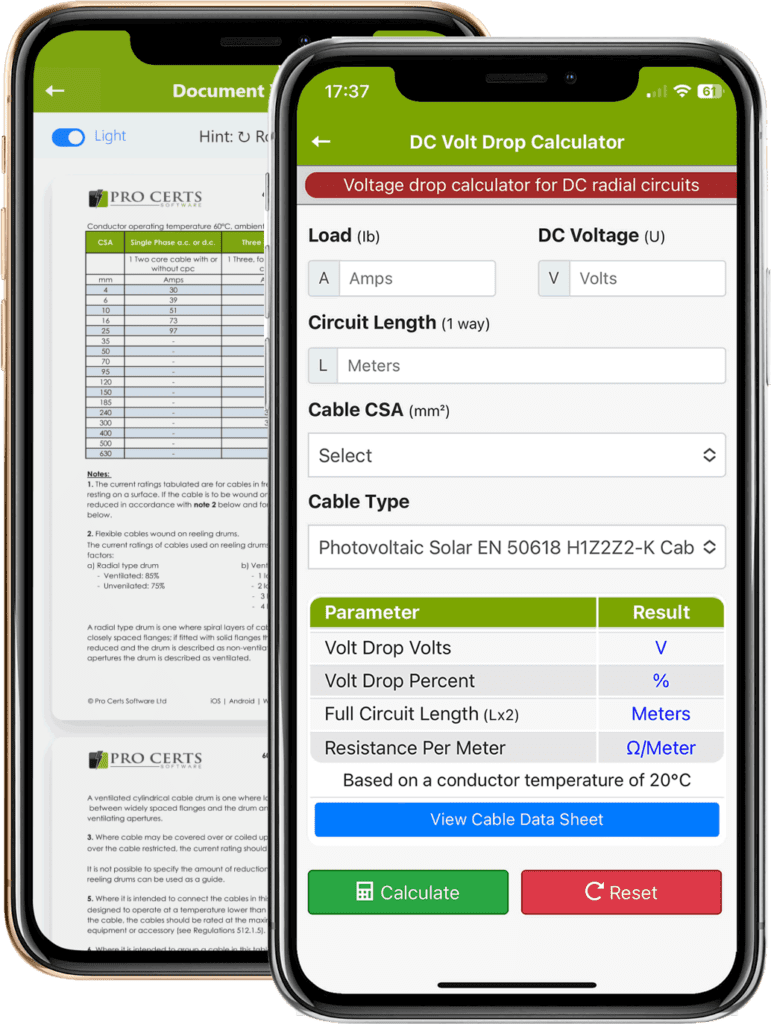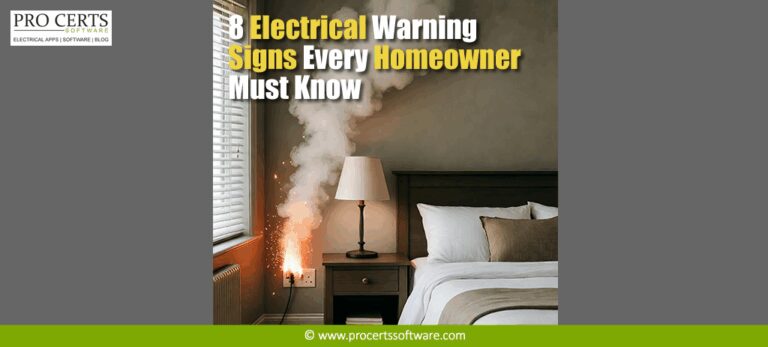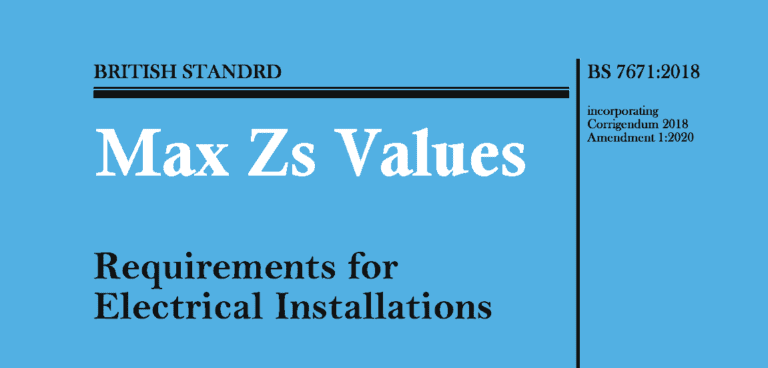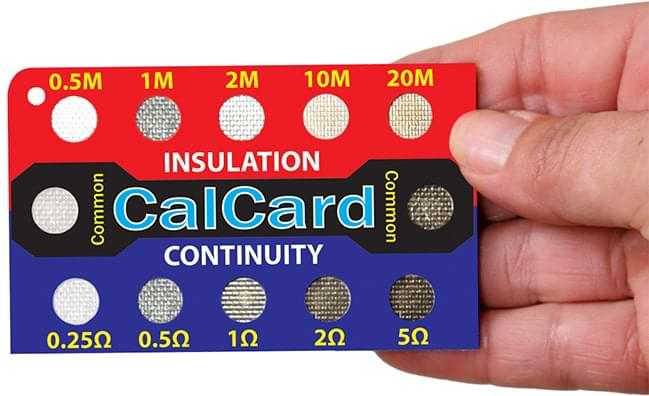Supervision Records
A Supervision Record Form is a form used to record the ongoing supervision of employees by supervisors or employers.
Your supervision records will be reviewed by your Competent Persons Scheme (CPS) provider such as the NICEIC, NAPIT, ECA or SELECT during your annual assessment.
The NICEICs “Additional Guidance for Demonstrating Competence of Employed Persons” document states;
NICEIC’s approach to determining whether the business’s records are effective in demonstrating that all Employed Persons are competent and adequately supervised to undertake electrical work… – Source
Supervision Record Template
To ease the burden of creating and completing supervision records for your employed electrical staff we have created a new simple to use Supervision Record Form for all your operatives in one single Supervision Record Form.
This supervision form for electricians is currently a free BETA add-on to our Electrical Tools and Reference App, this removes the need for supervision record templates as messy word or excel documents.
Depending on user feedback we may expand on the Forms section to include further forms such as CPD Records, Records of Achievement, Risk Assessments, Test Instrument Ongoing Accuracy Records etc…
If you are interested in such forms, please contact us using the option “Feature Request”.
Note: Free BETA add-ons maybe removed, migrated or require a paid subscription in future updates (without notice), therefore ensure you keep separate PDF copies of all completed / edited / updated forms as soon as you complete them.
Do I need to complete a Supervision Record?
The Electrotechnical Assessment Specification for use by Certification and Registration Bodies (which seems to setout the requirements of CPS providers) document EAS 21-478, published by the Institution of Engineering and Technology (IET) states;
“In accordance with Section 16.1, the Assessed Enterprise shall be required to hold records as appropriate to the range, scale, geographical spread and categories of the Electrotechnical work undertaken”, along with…
This Appendix should be used proportionately when considering the Enterprise, not only in terms of its scope of activity, size, the number of Employed Persons and geographical spread, but also considering its management structure, processes and supervision arrangements. – Source
…it goes on to say,
An Enterprise shall be required to:
- determine the roles, responsibilities and authorities of all Employed Persons. This could be demonstrated through the use of relevant documented information, e.g. job descriptions, work instructions, duty statements, organisation charts, company manuals and/or procedures.
- maintain appropriate records of qualifications, training (including Continuing Professional Development) and experience. This could be demonstrated through personnel records, training matrices, contractor records and assessment procedures or other documented records as appropriate for the Enterprise.
- determine the necessary competence and degree of risk for all Employed Persons performing Electrotechnical work as described in Appendix 10
- carry out and record appropriate and proportionate ongoing observations of Employed Persons’ skills, knowledge and experience, to determine that work carried out by them complies with the requirements of BS 7671 as amended.
Note: An Enterprise may choose to engage an external organisation to provide supplementary observations of the ability, knowledge and skill of Employed Persons. A Certification or
Registration Body may provide this service in addition to Assessment of the Enterprise.
The full document EAS 21-478 (revised October 2021) from the IET can be found here, additional information on this subject can be found by performing a search on the IET website.
How to complete a Supervision Record
Using the Electrical Tools and Reference App, to add a new Supervision Record navigate to, Home > Forms > My Forms (BETA) and select Supervision Records.
Within the Supervision Record screen tap the “+ Add New” button, this will bring up an input window.
Within the Supervision Record input window the current date will be automatically set (you can edit the date if required).
Inputs for the Supervision Record include;
- Date
- Comments
- Supervisor Name
- Position (of Supervisor)
- Signature
- Supervisee Name
- Level of Supervision (of Supervisee)
- Signature
The Level of Supervision has 3 options to select from, “Level 1”, “Level 2” and “Level 3”.
The Level of Supervision (Operative Level) has been laid out in document EAS 21-478 (Oct 2021) as follows,
|
Operative Level |
Description |
|---|---|
|
Level 1 |
Operatives would be Instructed persons (electrically) who would generally be apprentices, labourers, electrician’s mates or electrical improvers – and who under the supervision of a skilled person (electrically), could be able to install wiring systems. Others that fall within this category are career changers who may have training and/or qualifications but lack experience. |
|
Level 2 |
Operatives would be Instructed persons (electrically) who are experienced, trusted electrical installers who can carry out Electrotechnical work efficiently and in accordance with the current BS 7671 and Building Regulations/Standards and can therefore be expected mostly to work without the need of close and detailed supervision. |
|
Level 3 |
Operatives would be considered as Skilled persons (electrically) who possess practical, theoretical and electrical engineering skills, experience and knowledge with adequate technical supervisory experience comparable to that of QS. |
For further information on the Electrical Tools and Reference App visit → The Electricians App.