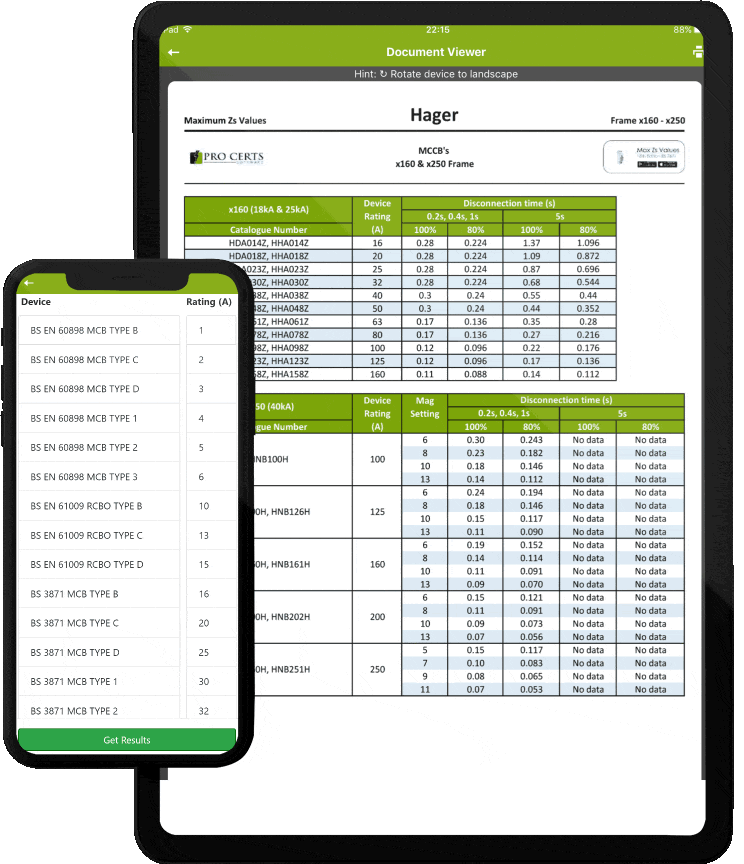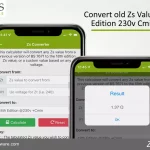We have updated our Max Zs Values app to the new 2019 version, it now runs faster and smoother with a few added extras.
We have added an R1+R2=Zs calculator were you can calculate the R1+R2 or calculate the Zs. We know its an easy calculation to carry out in your head but if you are calculating or verifying many circuits one after another this can save you a lot of time. You can input your Ze once and then edit the R1+R2 value for each calculation. Or if calculating the R1+R2 then input the Ze once and edit the Zs for each calculation.
Max Zs Chart for BS EN 60947-2 MCCB’s
The app includes some manufacturer Zs charts for 60947-2 MCCB’s. As the maximum Zs for MCCB’s vary between manufactures we have added some manufacture MCCB’s BS EN 60947-2 Zs value charts / tables.
Max Zs Values for TT Earthing Systems RCD’s
We have also included a helpful calculator for RCD max Zs values in TT Earthing Systems. Select your RCD operating current, then choose your nominal voltage and the RCD max Zs value will be shown.
REC Maximum Ze Values
From the Max Zs menu select Max REC Ze values to display the maximum permitted Ze values for earthing systems, TT, TN-S and TN-C-S PME. REC = Regional Electric Company (supplier)
110V Zs Values
For 110 volt maximum Zs values we a have a specific calculator which is included within the Max Zs Values app.
”Uo of 55v and 63.5v”, select your nominal voltage “Uo 55 volts” for single phase or “Uo 63.5 volts” for three phase, select your protective device from the drop down menu, then select the protective device rating to display the maximum Zs value for a 5 second disconnection time @ 100% and temperature adjust values (80%)
Uo = Voltage to earth.
Max Zs Values App for Android and iPhone
Download the Max Zs Values App available on iOS and Android Devices.