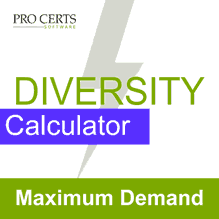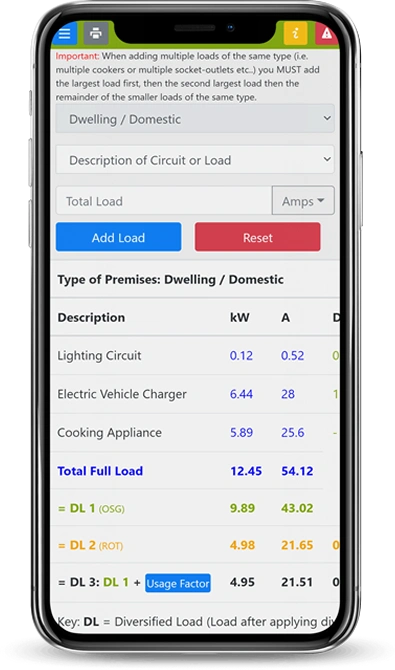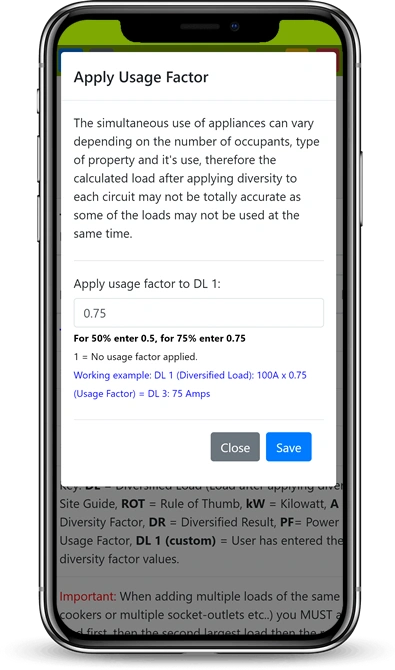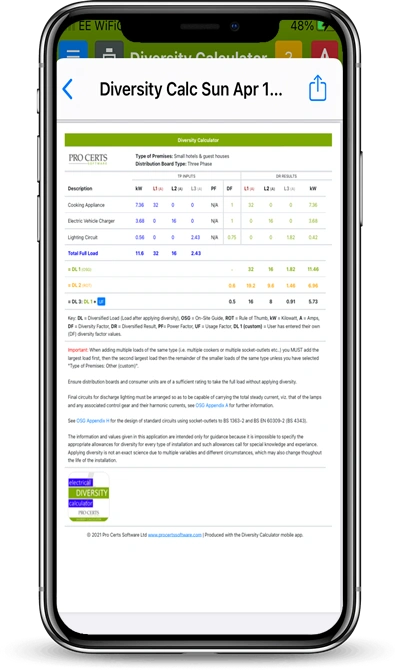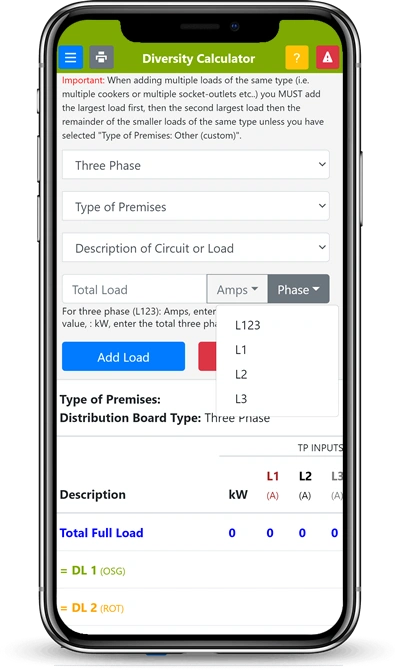
Total Connected Load
To calculate the maximum demand, first we need to add all of the required loads to get the total connected load.
🛈 When adding multiple loads of the same type (i.e. multiple “socket-outlets” or multiple “cooking appliance” etc.), you MUST add the largest load first, then the 2nd largest load and then the remainder of the loads (of the same type), unless you have selected the Type of Premises as “Other (custom)” or a Type of Load as “Custom Circuit”.
Calculate the Total Connected Load
1) Select the Distribution Board Type:
- Single Phase
- Three Phase
2) Select the Type of Premises:
- Select a preset option, or
- select option “Other (custom)”
3) Select a Circuit Type:
- Select an preset circuit type, or
- select “Custom Circuit”
4) Enter the load for the circuit:
- Accepts, kW, Watts or Amps
6) Tap/click “Add Load”
7) The load will be added to the table
When adding loads to three phase distribution boards you will need to allocate it to a specific phase, i.e. L1, L2, L3 or L123 by selecting from the “Phase” dropdown options.
Custom Premises and Circuits
Type of Premises – Other (custom)
When selecting a “Type of Premises” option, these preset options will use the diversity factors from Appendix A of the On-Site Guide.
However, if you select “Type of Premises” option “Other (custom)”, you can enter your own diversity factor (DF) for every Circuit Type that you add.
Circuit Type – Custom Circuit
If you want to apply your own diversity factor to a specific circuit, then for the “Circuit Type”, select option “Custom Circuit”, where you can enter your own diversity factor (DF) and circuit description.
You can also use the “Custom Circuit” option with the type of premises option “Other (custom).
The demo video may not reflect the current version of the app.
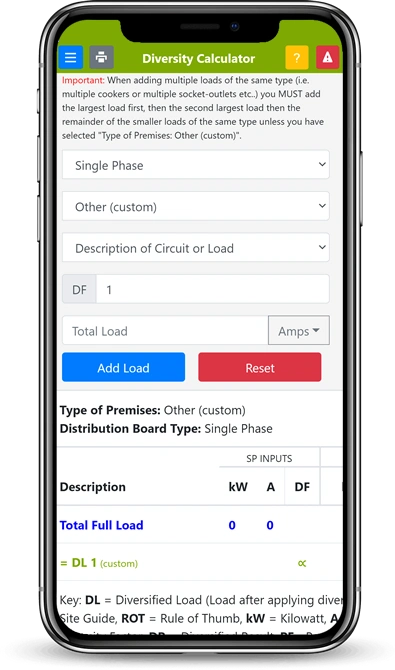
Maximum Demand
When you add a load, the information is added to the maximum demand table. The table will display the total connected load (per phase if its a three phase distribution board).
The table will also display up to three maximum demand results so you can compare the maximum demand of different diversity methods.
- Result DL1 = Based the On-Site Guide Appendix A
- Result DL2 = Based on a Rule of Thumb (ROT) method.
Usage Factor (UF)
In addition to applying diversity to the total connected load, you can also apply an additional “Usage Factor” to the DL1 result.
This “Usage Factor” will apply an additional diversity factor to the calculated diversified load (maximum demand) DL 1 result.
For example: If DL 1 (Diversified Load 1) = 100A and you apply a “Usage Factor” of 50%, then 100A (DL1) x 0.5 (50% usage factor) = DL 3: 50 Amps.